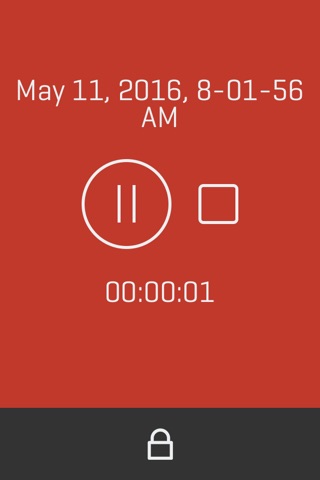AudioDrop – Audio recorder app for iPhone and iPad
Developer: SneakyPix, LLC.
First release : 11 May 2016
App size: 5.98 Mb
Trying to create a new audio recording but finding other audio apps complicated? With AudioDrop, you get all the benefits of an overly complex audio recorder but with a minimalist, simplified interface so you’ll never miss a recording again.
AudioDrop does the all the hard work for you
• Record whenever you need to. AudioDrop works in the background while you are using other apps, perfect for recording important meetings.
• All recordings are saved as encoded m4a files so you save on storage space while still maintaining a high-quality recording.
• All audio files are sent directly to Dropbox from the app so you can access your files from your Dropbox account on all your devices.
• AudioDrop works on iPhone and iPad so you’ll never miss a recording opportunity.
A simple audio recorder that is perfect for everyday use
• Create a new recording by selecting the plus icon at the bottom of the home screen.
• Once the recording has begun, you’re all set. Just hit the home button and continue working or using other apps as you need to. Your recording will continue in the background.
• Once you are done recording, simply reopen the app and select the stop icon.
• All files are saved automatically in a list feature by time and date on the home screen. You can access any of them by swiping up from the bottom of the screen.
• On the home screen, you can rename any of the files and delete the ones you no longer need.
For more information about our family of apps or to contact us with questions, visit www.anonymousmobilelabs.com.